SSD vs HDD: A Comprehensive Comparison
When it comes to storing data on your computer, two of the most common types of drives are Solid-State Drives (SSD) and Hard Disk Drives (HDD). Both serve the same basic purpose of storing your files, applications, and operating system, but they work in very different ways and come with distinct advantages and disadvantages. Here’s a deep dive into their differences, helping you understand which one might be best for your needs.
1. Technology & Structure
HDD (Hard Disk Drive): An HDD is a traditional storage device that uses spinning metal platters coated with magnetic material. These platters store data in the form of magnetic patterns. A read/write head moves across the platters to access or modify the data, similar to how a record player works. The mechanical nature of HDDs makes them slower compared to SSDs.
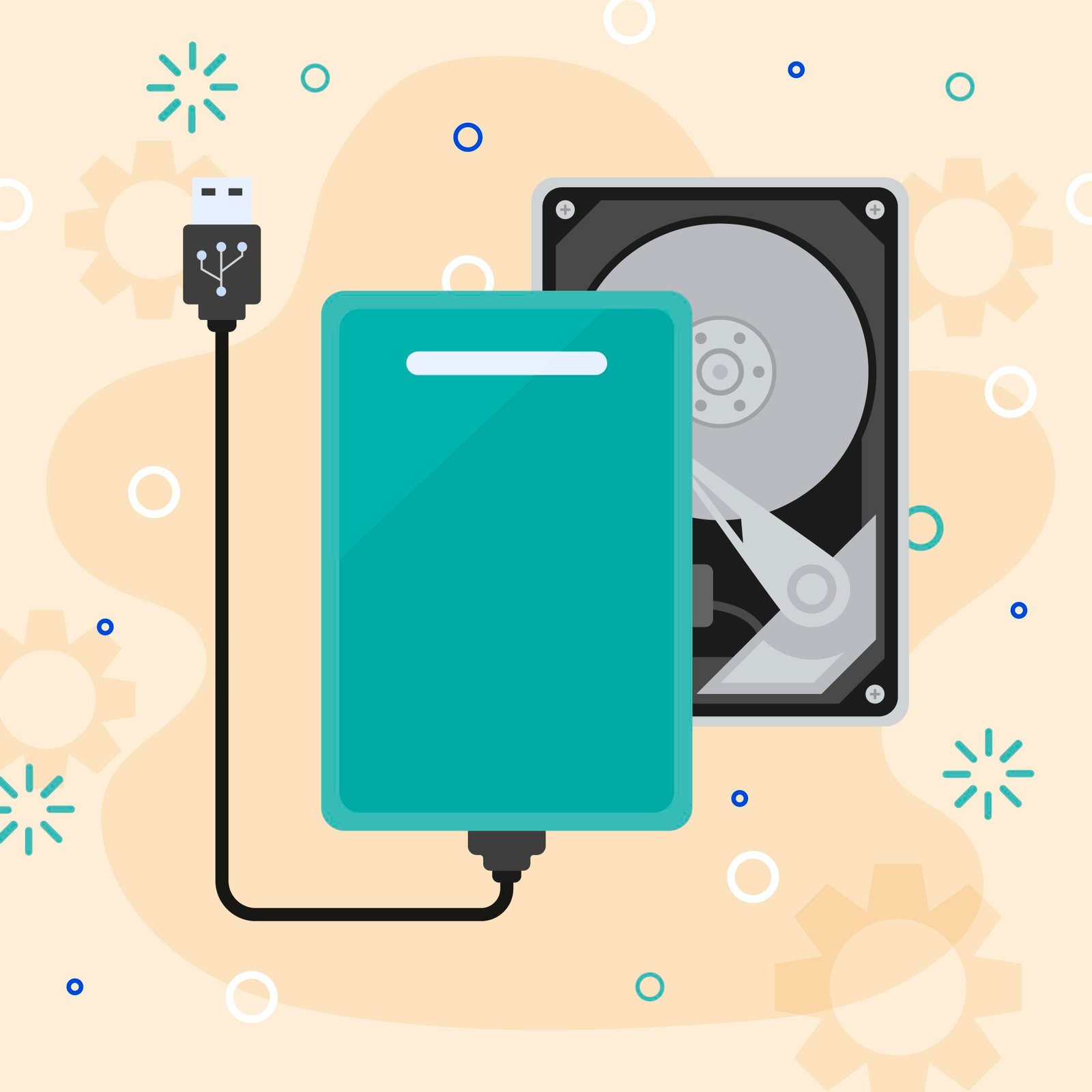
SSD (Solid-State Drive): Unlike HDDs, SSDs use flash memory (similar to USB drives) to store data electronically without any moving parts. This flash memory is made up of NAND chips that store data as electrical charges. The lack of moving parts allows SSDs to be faster, more durable, and quieter than HDDs.
2. Performance: Speed
HDD: Due to the mechanical parts, HDDs are much slower. The speed of an HDD is generally measured in revolutions per minute (RPM), with common speeds being 5400 RPM or 7200 RPM. The average read/write speeds for HDDs are typically around 80-160 MB/s.
SSD: SSDs significantly outperform HDDs in terms of speed. Since they have no moving parts, the data can be accessed instantly, resulting in faster read/write speeds. Modern SSDs offer speeds anywhere from 200 MB/s to over 5000 MB/s for high-end models, which leads to quicker boot times, faster file transfers, and improved performance in most applications.
3. Durability & Reliability
HDD: The mechanical components in an HDD make it more prone to damage from physical shock, drops, or vibrations. These factors can lead to data loss or drive failure. If an HDD is dropped while operating, it can cause a crash of the read/write heads, leading to catastrophic data loss.
SSD: With no moving parts, SSDs are more durable and can withstand shocks and vibrations much better than HDDs. This makes SSDs ideal for laptops or mobile devices that are frequently moved around. SSDs also generate less heat and noise during operation.
4. Capacity & Price
HDD: HDDs are available in much larger capacities, with common models ranging from 500 GB to 10 TB or more. They are also more cost-effective when you need a lot of storage, with prices ranging around $30-$60 per TB.
SSD: SSDs, while offering much faster speeds, are generally more expensive than HDDs. Typical consumer SSDs range in capacity from 120 GB to 4 TB. Prices for SSDs are dropping, but they still cost more per gigabyte than HDDs, with prices averaging $60-$150 per TB.
5. Energy Efficiency
HDD: Since HDDs rely on mechanical movement (spinning the platters), they tend to consume more power than SSDs. This can be a consideration for battery-operated devices like laptops.
SSD: SSDs consume less power as they have no moving parts. This results in improved battery life for laptops or devices that rely on battery power. The lower energy consumption also contributes to less heat production.
6. Noise & Heat
HDD: Due to the mechanical nature of the drive, HDDs tend to produce more noise when operating. The spinning platters and moving heads create sound that can be noticeable, especially in quieter environments. Additionally, HDDs can generate more heat, which may require additional cooling in high-performance systems.
SSD: SSDs operate silently because they have no moving parts. They also produce less heat, making them ideal for use in environments where quiet operation is essential, or where heat dissipation is a concern.
7. Use Cases & Suitability
HDD: Due to their larger storage capacities and lower price per GB, HDDs are great for data storage and backup purposes, especially when speed isn’t a priority. For example, they are often used in desktop PCs, external storage, and archival storage.
SSD: SSDs are the go-to choice for users looking for performance and speed. They are perfect for systems that need to run quickly, such as operating systems, gaming, or high-performance computing tasks. SSDs are ideal for laptops, gaming consoles, and any device that requires fast data access and shorter boot times.
8. Lifespan
HDD: The lifespan of an HDD is generally longer in terms of the number of read/write cycles, but the mechanical components can wear out over time, especially the motor or read/write heads. On average, an HDD can last anywhere from 3-5 years.
SSD: SSDs have a finite number of write cycles (the number of times data can be written to a cell before it wears out). However, modern SSDs have much higher endurance, and most users will never hit the limit. The lifespan of an SSD typically ranges from 5-10 years, depending on usage, but they often wear out in a way that doesn’t lead to immediate failure, making them generally reliable.
9. Price vs. Performance
HDD: While cheaper, HDDs offer slower performance. They are great for users who need large amounts of storage without prioritizing speed. They provide a balance between cost and capacity but fall short when it comes to performance.
SSD: SSDs are more expensive but offer outstanding performance. The higher cost may be justified for users who prioritize speed, such as gamers, content creators, and those who need quick boot times and fast file transfers.

Conclusion
When choosing between an SSD and an HDD, the decision comes down to your needs and budget:
Choose an HDD if you need a large storage capacity at a lower price, and speed is not a critical factor. HDDs are great for bulk storage, backups, and systems where performance isn’t the main focus.
Choose an SSD if you need speed, durability, and better performance for daily tasks, gaming, or intensive applications. SSDs offer faster boot times, faster file transfers, and improved overall system responsiveness.
In today’s market, many users opt for a combination of both — using an SSD for the operating system and essential applications, while an HDD is used for additional storage. This hybrid approach offers the best of both worlds, combining speed with ample storage capacity.
Understanding the differences between SSDs and HDDs will help you make an informed decision based on your specific requirements.
Image Credits: Freepik
