Productivity Apps
In 2025, the landscape of productivity apps has evolved significantly, integrating advanced technologies like artificial intelligence (AI), automation, and seamless cross-platform synchronization. Whether you’re a professional aiming to optimize your workflow, a student managing assignments, or someone seeking better organization in daily life, the right productivity tools can make a substantial difference.
1. AI-Powered Productivity Apps
Notion AI
Notion has transformed from a simple note-taking app to a comprehensive workspace. With the integration of Notion AI, users can now generate content, summarize notes, and automate tasks within the platform. Its ability to integrate with over 70 other tools, including Slack and Google Drive, makes it a central hub for productivity. Wikipedia
Microsoft 365 Copilot
Microsoft has enhanced its suite with Copilot, an AI assistant integrated into apps like Word, Excel, and Outlook. Copilot assists in drafting emails, generating reports, and analyzing data, streamlining tasks that traditionally consumed significant time.
2. Task and Project Management
Todoist
Todoist remains a favorite for task management, offering a clean interface and robust features like natural language input and project categorization. Its cross-platform availability ensures tasks are accessible wherever you go.
Trello
Trello’s visual Kanban boards are ideal for project management, allowing teams to collaborate effectively. Its integration with tools like Google Drive and Slack enhances its utility in diverse workflows.Lifewire
Asana
Asana offers advanced project tracking with features like timeline views, workload management, and automation rules, making it suitable for complex projects and larger teams.
3. Note-Taking and Knowledge Management
Obsidian
Obsidian is a powerful knowledge base that operates on local Markdown files, ensuring data privacy. Its backlinking feature helps in creating a web of interconnected notes, ideal for researchers and writers.
Milanote
For visual thinkers, Milanote offers a canvas to organize ideas, images, and notes, making it perfect for creatives working on design projects or storyboarding.Pumble
4. Time Management and Scheduling
Google Calendar
Google Calendar’s integration with other Google services and its intuitive interface make scheduling and event management straightforward. Features like shared calendars and reminders enhance team coordination.Reddit
Fantastical
Exclusive to Apple devices, Fantastical offers natural language event creation and a unified view of tasks and calendars, catering to users deeply embedded in the Apple ecosystem.fezibo.com

5. Communication and Collaboration
Pumble
Pumble is a free team chat app that facilitates real-time communication, file sharing, and integrates with various tools, making it a cost-effective alternative for team collaboration. Pumble
Microsoft Teams
Part of the Microsoft 365 suite, Teams combines chat, video conferencing, and file collaboration, serving as a centralized platform for organizational communication.
6. Focus and Habit Tracking
Habitica
Habitica gamifies habit tracking by turning tasks into quests, rewarding users for completing daily goals, thus making productivity engaging and fun.
RescueTime
RescueTime runs in the background, analyzing how you spend time on your devices, providing insights to help reduce distractions and improve focus.
7. File Management and Organization
Google Drive
Google Drive offers cloud storage with seamless integration into Google’s ecosystem, facilitating easy sharing and collaboration on documents and files.
Clean Email
Clean Email helps declutter your inbox by organizing emails into categories, allowing for bulk actions and automation to maintain a tidy email environment. clean.email
8. Visual Collaboration and Brainstorming
Miro
Miro provides an online whiteboard platform for teams to brainstorm, plan, and collaborate visually, supporting a range of templates and integrations.
Prezi
Prezi offers dynamic presentation tools that move beyond traditional slides, enabling more engaging storytelling and idea sharing.
9. Automation and Integration
Zapier
Zapier connects your favorite apps, automating workflows by triggering actions between them, saving time on repetitive tasks.
IFTTT (If This Then That)
IFTTT allows users to create conditional statements (applets) that automate interactions between different services and devices, enhancing productivity through automation.
10. Writing and Content Creation
Grammarly
Grammarly offers real-time grammar and style checking, ensuring your writing is clear and error-free, with integrations across various platforms.
Canva
Canva simplifies graphic design with drag-and-drop features, templates, and a vast library of resources, enabling quick creation of professional visuals.
Conclusion
The productivity apps of 2025 are characterized by intelligent automation, seamless integration, and user-centric design. By selecting the right combination of these apps tailored to your personal or professional needs, you can significantly enhance efficiency, collaboration, and overall productivity Apps.
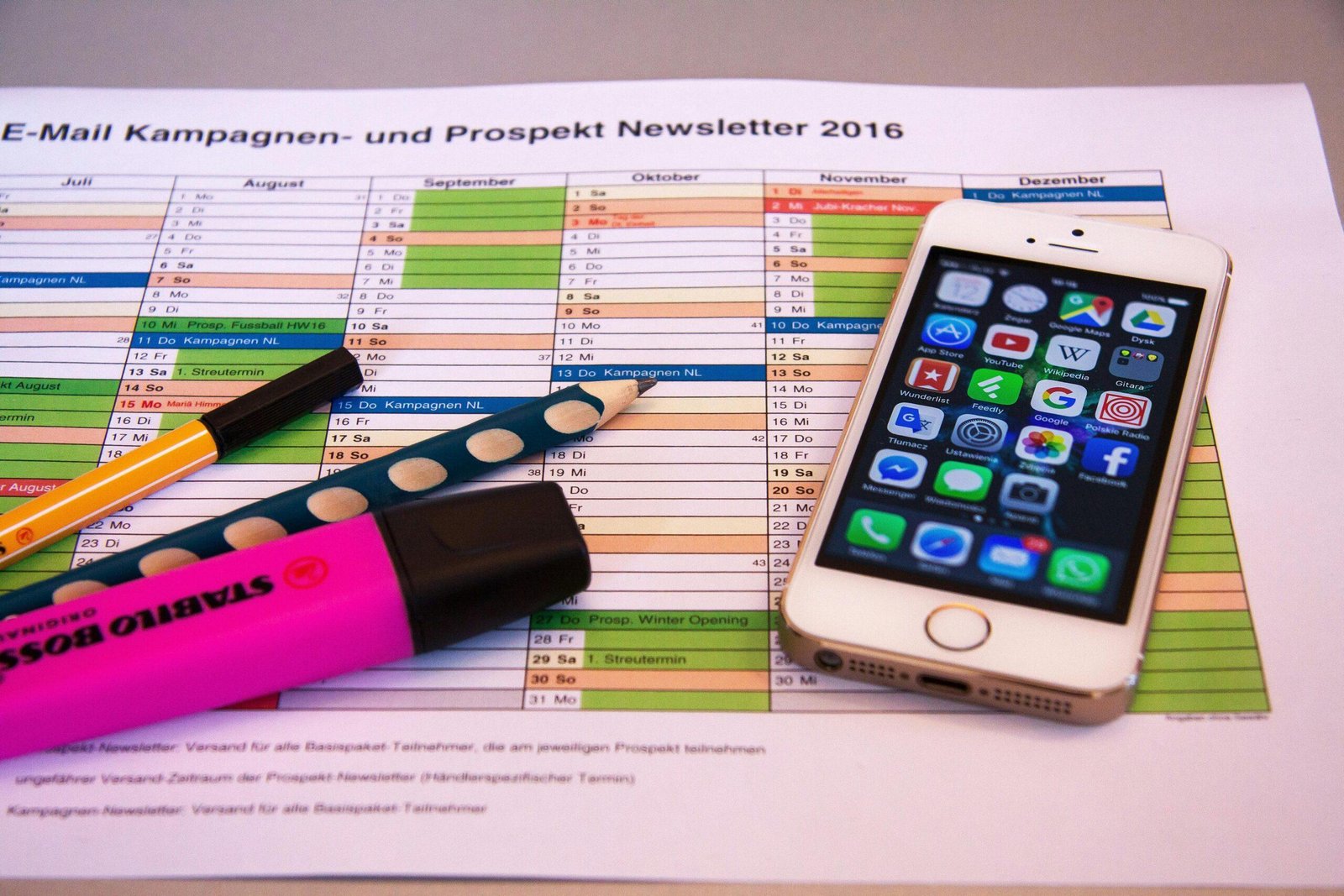
Our Web Stories
Productivity Apps
