WhatsApp Voice Message Transcripts
WhatsApp has launched a new feature, Voice Message Transcripts, aimed at helping users who find it challenging to listen to voice messages in noisy environments or while on the go. This feature converts voice messages into text, allowing users to follow conversations without needing to hear the audio.
While WhatsApp recognizes the personal touch of voice messages, it acknowledges that they can be inconvenient in certain situations. The new transcript feature ensures that users can stay up-to-date on their conversations, regardless of where they are.
Privacy and Security of Transcripts
WhatsApp has emphasized the privacy of this feature, stating that the transcripts are generated directly on users’ devices. This means that neither WhatsApp nor anyone else can access the content of personal messages. The company also assures that read receipts for voice messages will be displayed according to the user’s privacy settings.
How to Enable and Use Voice Message Transcripts
To use voice message transcripts, follow these steps:
1. Open WhatsApp and go to Settings > Chats.
2. Find Voice Message Transcripts and toggle it on.
3. Choose your preferred transcript language.
Upon enabling the feature for the first time, users will be prompted to select a language and decide whether to download the necessary language data using mobile data or Wi-Fi.
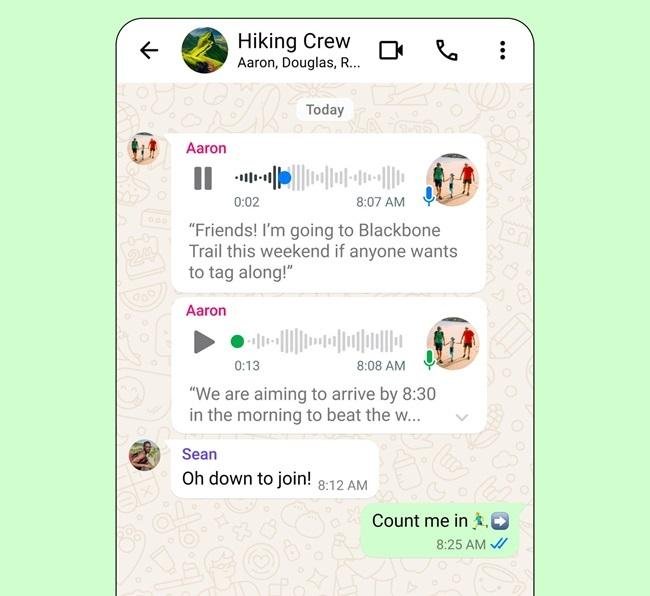
Viewing Voice Message Transcripts
Once transcripts are enabled:
1. Tap and hold a voice message.
2. Select Transcribe to view the transcript.
If the transcript takes a moment to load, users should wait for it to appear. Occasionally, a “Transcript unavailable” error may appear if the language settings do not match the voice message’s language or if there’s background noise. WhatsApp also notes that the transcript may not always be perfectly accurate.
Availability
The voice message transcript feature is being gradually rolled out globally and will be available to users in the coming weeks. Initially, WhatsApp supports transcripts in four languages: English, Portuguese, Spanish, and Russian. More languages will be added over time.
WhatsApp CEO, Will Cathcart, announced the feature via his WhatsApp channel, sharing that many users had requested this enhancement. He also reassured users that, as with all WhatsApp messages, the transcripts will be generated on-device, ensuring end-to-end encryption and protecting user privacy.
